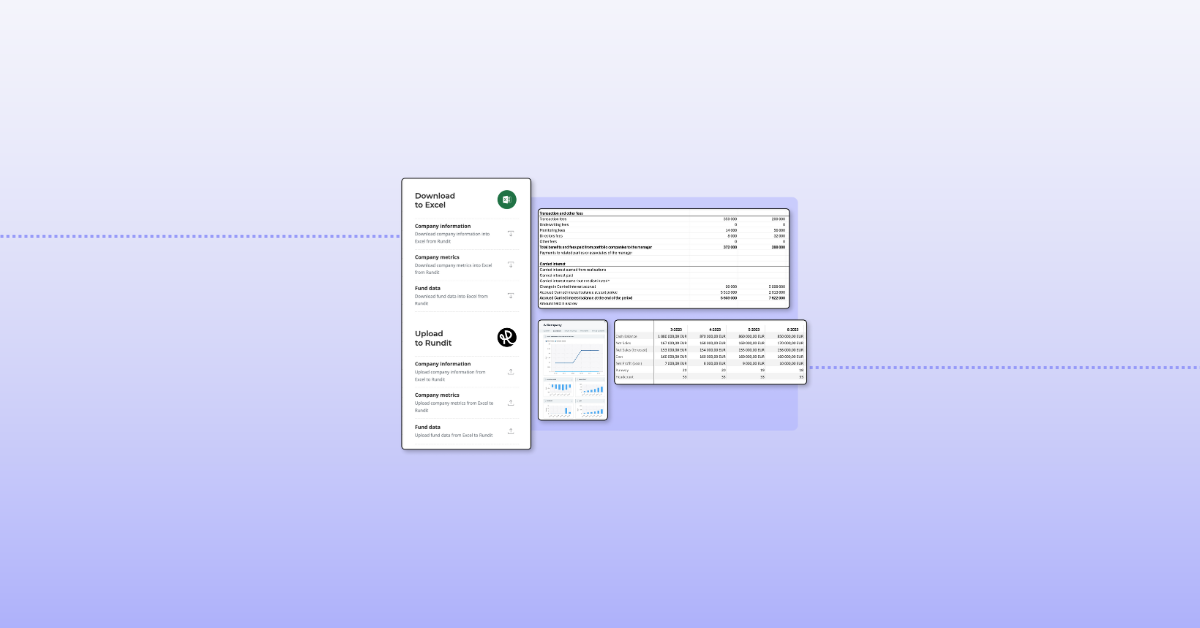
Table of Contents
Anyone who’s managed investment data across multiple platforms knows the pain: manual data entry, version chaos, and endless copy-pasting.
Imagine if your Excel sheets could talk directly to your portfolio management platform: no more exporting CSVs, no more manual updates, no more errors. That’s exactly what the Rundit Add-in for Excel delivers.
We’re excited to announce the launch of the Rundit Add-in for Excel, a powerful tool that makes managing your investment data faster, easier, and more efficient. Whether you’re analyzing portfolio performance, updating fund metrics, or preparing reports, this game-changing add-in seamlessly connects Rundit with Excel, saving you time and effort.
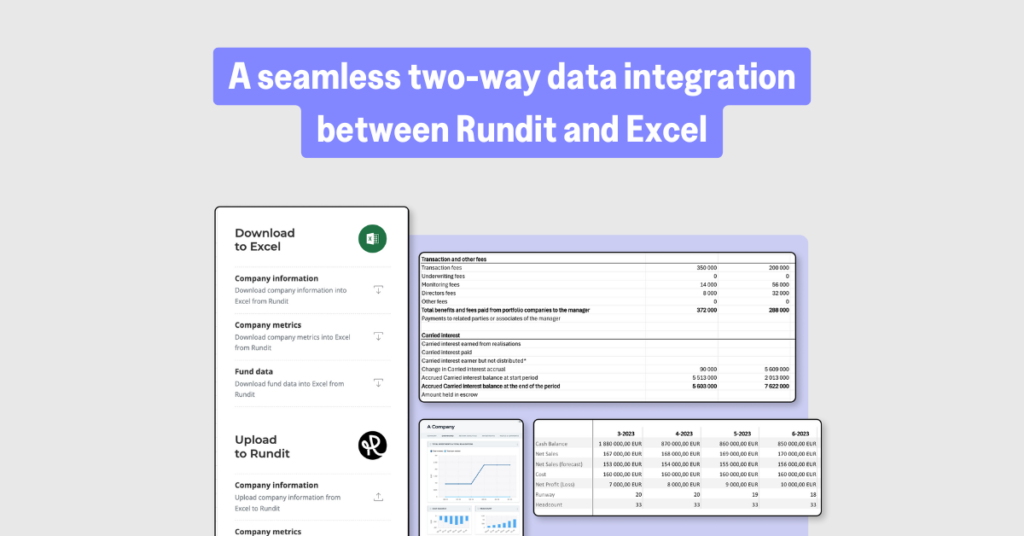
From Spreadsheet Hassles to Seamless Sync: How the Rundit Add-in for Excel is Revolutionizing VC & PE Workflows
At Rundit, our mission has always been to simplify portfolio management and reporting for VC and PE firms. Our platform already serves as a centralized hub for tracking investments, analyzing performance, and generating reports. But we know Excel remains a vital tool for the industry, used for everything from custom analysis to LP reporting.
That’s why we created the Rundit Add-in for Excel: to seamlessly connect your Rundit data with your favorite spreadsheet workflows, eliminating manual data entry and making your processes more efficient.
It’s not just an add-in; it’s a workflow game-changer that lets you:
| Cut down hours spent on tedious data transfers |
|---|
| Automate syncing so you can focus on what matters: analyzing deals, spotting trends, and making decisions. |
| Work confidently with no manual entry errors |
|---|
| Make changes or run calculations in Excel and upload them back to Rundit with just a few clicks, ensuring your portfolio is always up to date and accurate. |
| No disruption, just integration |
|---|
| We’re not replacing Excel. Instead, we supercharge it, letting you leverage all your favorite Excel features while ensuring your investment data stays structured, secure, and up to date in Rundit. |
| Customize without limits |
|---|
| Want to build a custom report or run a unique analysis? Export exactly what you need, tailor it in Excel, and update Rundit with your insights. |
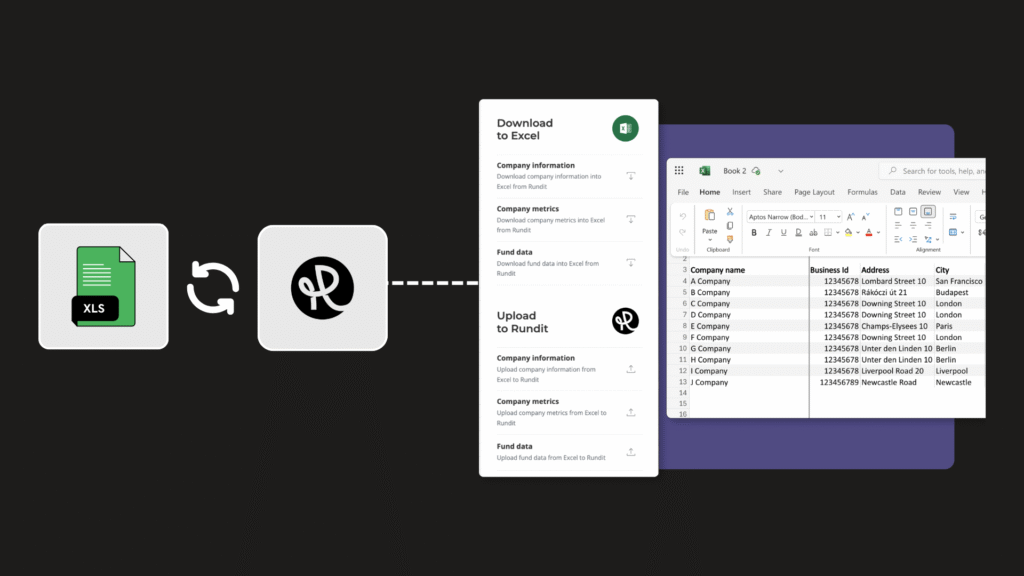
The Rundit Add-in for Excel is designed specifically for investment professionals who rely on Excel, giving you the flexibility and control you need, with the power of Rundit behind the scenes. No more juggling between tools or worrying about outdated spreadsheets. With this add-in, you can manage company info, metrics, and fund data – all from the comfort of Excel.
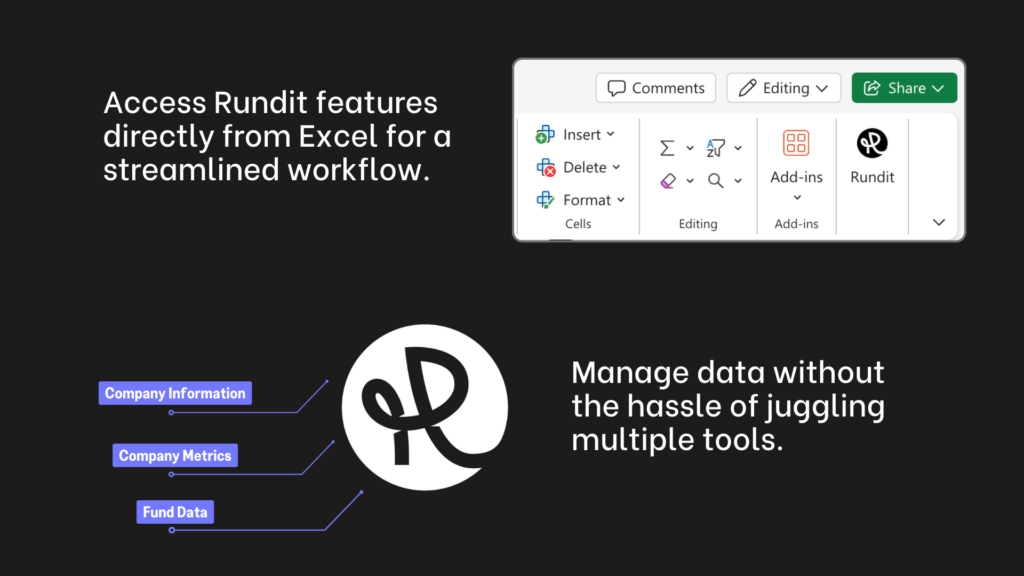
Ready to experience streamlined workflows? Installing and using the Rundit Add-in for Excel is simple!
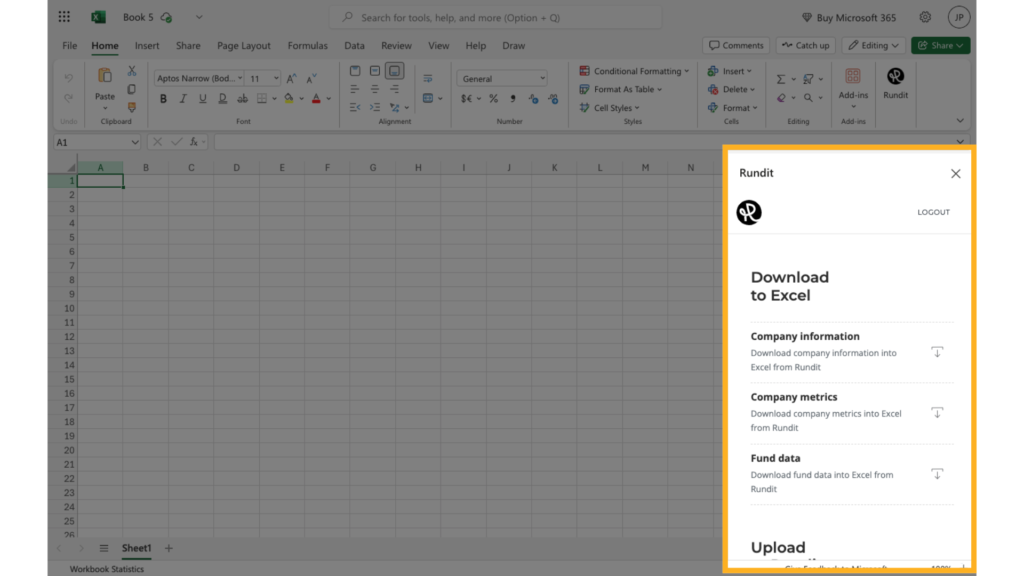
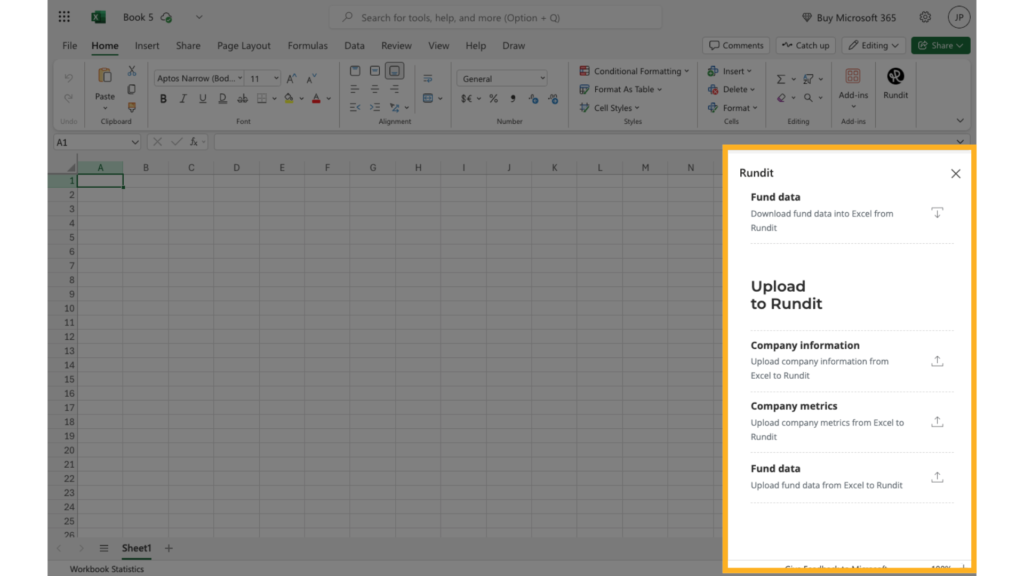
The Rundit Add-in is available for both online and offline versions of Excel. Follow these steps to install it:
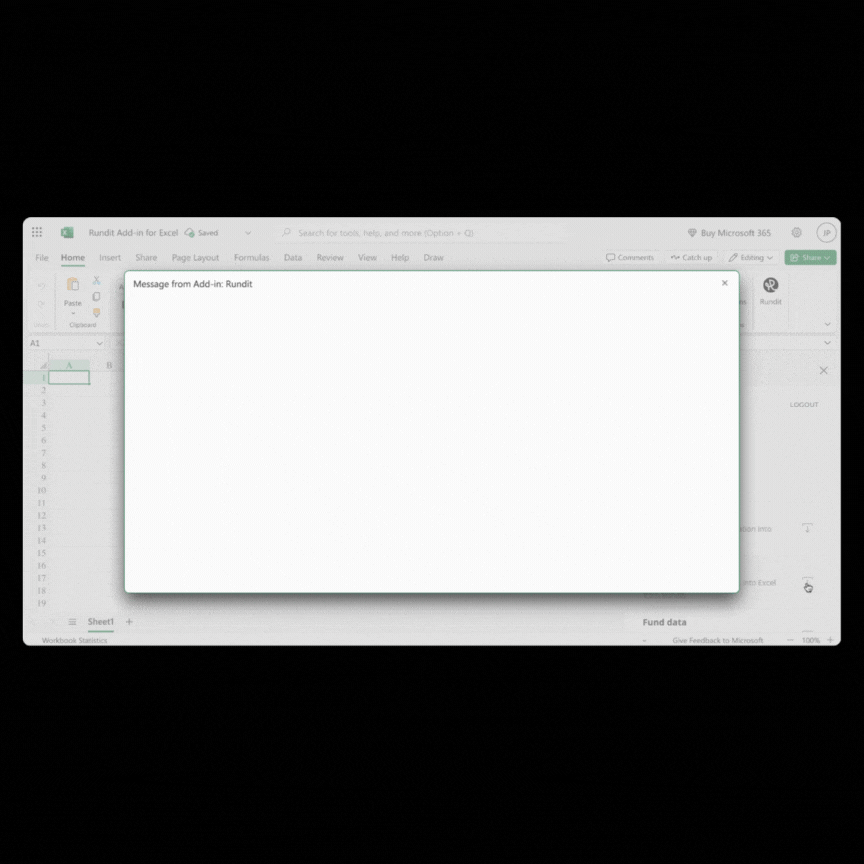
Download and Upload Data Seamlessly between Rundit and Excel
Note: The Add-in is supported on Microsoft 365 for Windows, Mac, and Excel Online.
Stop wrestling with spreadsheets and start working smarter. Download the Rundit Add-in for Excel from Microsoft AppSource or directly from your Excel application, and unlock a new level of portfolio management efficiency!
Need help setting it up? Contact our support team or visit our help center for step-by-step guides.
Not yet a Rundit user? Join us here!
| Bonus tips: |
|---|
| → Use Excel’s powerful formulas and pivot tables with live Rundit data. |
| → Collaborate easily by sharing updated Excel files with your team. |