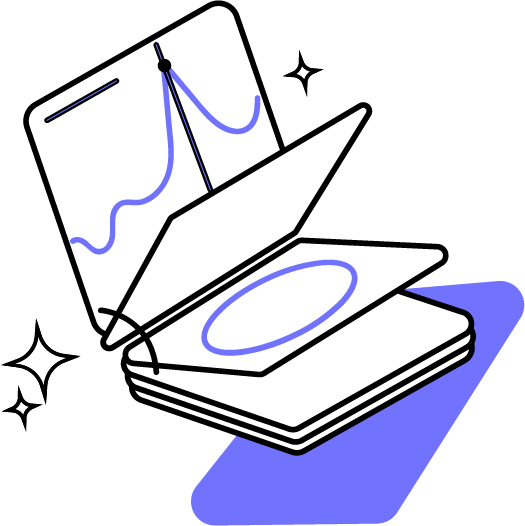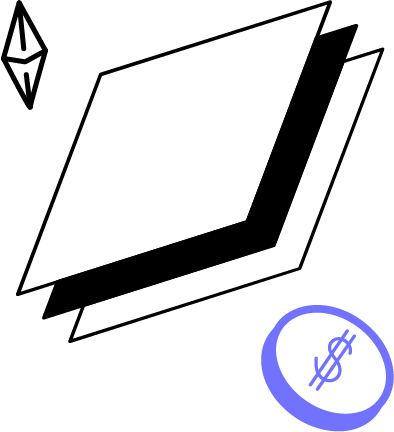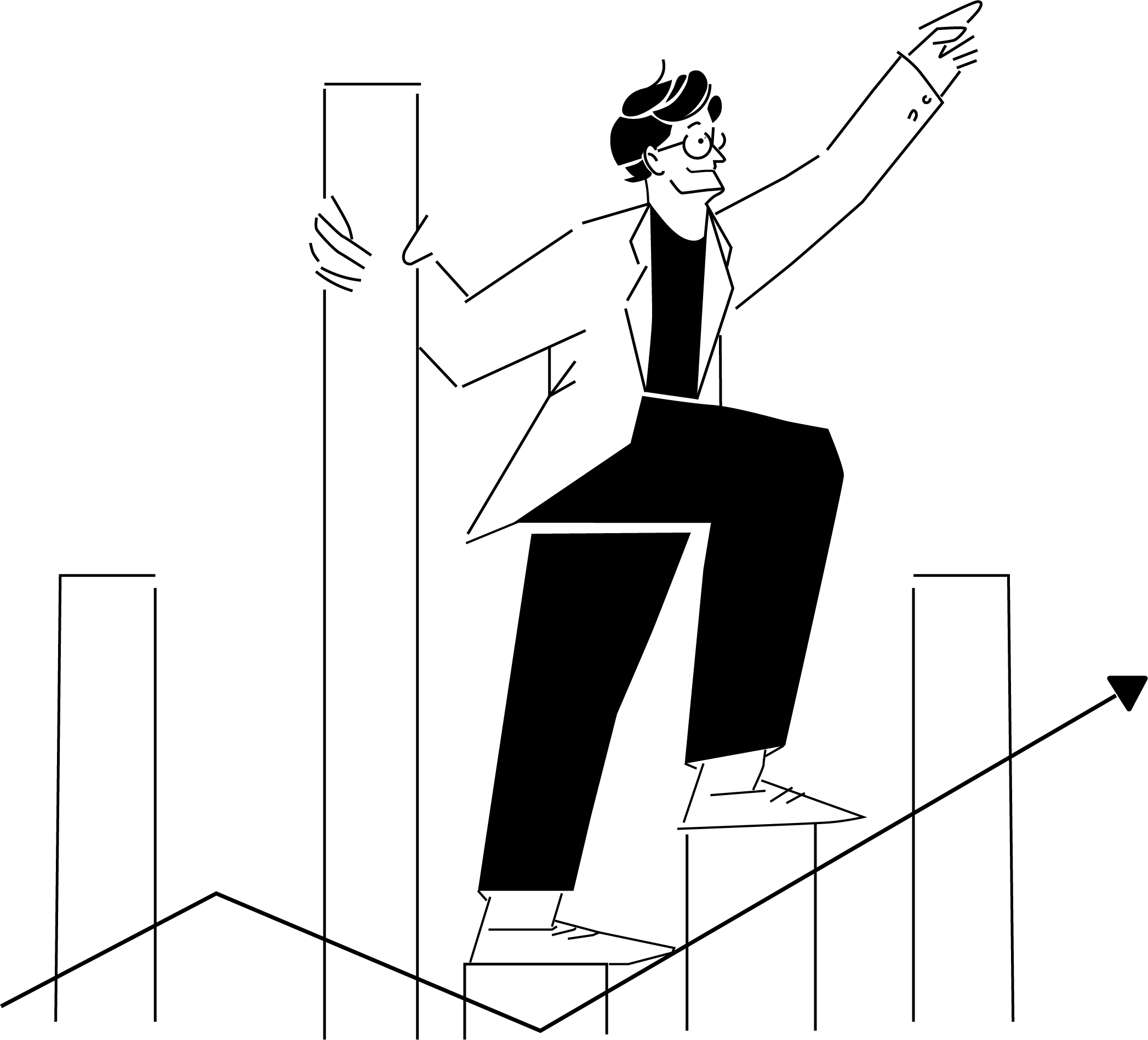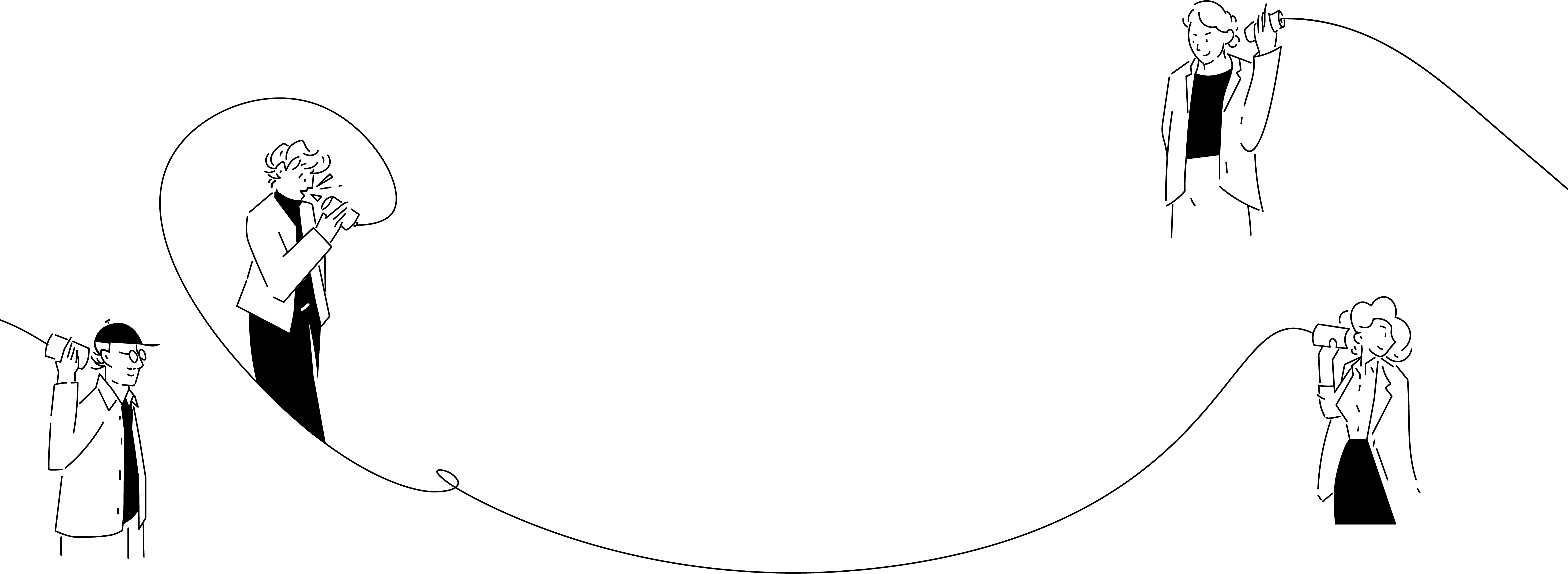| 1 Fund |
|
| 1 User |
|
| 3 Companies |
|
| Portfolio Monitoring dashboards |
|
| Portfolio Management dashboards |
|
| Interactive Portfolio Report |
|
| Fund Management |
|
| 1 Fund |
|
| 10 Users |
|
| Unlimited Companies |
|
| Portfolio Monitoring dashboards |
|
| Portfolio Management dashboards |
|
| Interactive Portfolio Report |
|
| Fund Management |
|
| 3 Funds |
|
| 20 Users |
|
| Unlimited Companies |
|
| Portfolio Monitoring dashboards |
|
| Portfolio Management dashboards |
|
| Interactive Portfolio Report |
|
| Fund Management |
|
Lite |
Pro |
Pro+ |
Most Popular Premium |
|
|---|---|---|---|---|
| Account Details | ||||
| Fund | 1 | 1 | 3 | Single/Multiple |
| User | 1 | 10 | 20 | Unlimited |
| Portfolio companies | 3 | Unlimited | Unlimited | Unlimited |
| Data Import | ||||
| Excel Import | ||||
| Google Sheet Integration | ||||
| Data Export | ||||
| Excel Export | ||||
| PDF Export | ||||
| Interactive Report | ||||
| Portfolio Monitoring | ||||
| Customized KPIs & Reports | ||||
| Automatic Report Reminder | ||||
| Report Comment | ||||
| KPIs Actuals & Forecasts | ||||
| Portfolio Performance Dashboards | ||||
| KPIs Export | ||||
| ESG Reporting | ||||
| Portfolio Management | ||||
| Interactive Report | ||||
| Customized Charts & Export | ||||
| Investment Overview Dashboards | ||||
| Returns Analytics Dashboards | ||||
| Capital Diversification Charts | ||||
| Multi-currency Conversion | ||||
| Investment Instruments | ||||
| SAFE | ||||
| Convertible Note | ||||
| Equity | ||||
| Investment Realizations | ||||
| Dividend | ||||
| Exit/Partial Exit | ||||
| Insolvency | ||||
| Fund Management & Reporting | ||||
| Interactive Report | ||||
| Fund Performance | ||||
| Fund Cash Flow (Capital Calls/Distributions) | ||||
| Capital Accounts | ||||
| Calculation of Fund Multiples | ||||
| GP Fees, Carried Interest and Fund Operating Expenses | ||||
| Team Activity | ||||
| Activity log | ||||
| Log-in Authentication | ||||
| Services | ||||
| Support Center | ||||
| Live Chat Support | ||||
| Data Onboarding (additional fee) | ||||
| Dedicated Customer Success Manager |